This release resolves an issue with file logging introduced in Alectrona Patch 1.9.0.
As always, if you have any questions about this, please feel free to reach out to us and we'd be happy to help!
Fixes an issue where some file log lines may be truncated or missing. This issue did not impact Unified Logs.
This release resolves two issues introduced in Alectrona Patch 1.9.0.
As always, if you have any questions about this, please feel free to reach out to us and we'd be happy to help!
New RedactUsernamesInLogs key for the com.alectrona.patch domain can be set to true to redact usernames in both file and unified logging.
Fixes an issue where the Final Update Dialog description could match the normal Update Dialog description.
Fixes an issue where the Deferral Count may not reset after a successful installation.
We are starting off 2024 with an exciting new release of Alectrona Patch that includes a bunch of new features!
Our notification system has been rebuilt from the ground up to add the latest styling features found in the most modern macOS versions; it is sleek, beautiful, concise, and by far the most customizable end-user experience of any patch management solution for macOS. 🙌
Do you want to:
The new notification system does all of that and more and we are thrilled for you to see it!
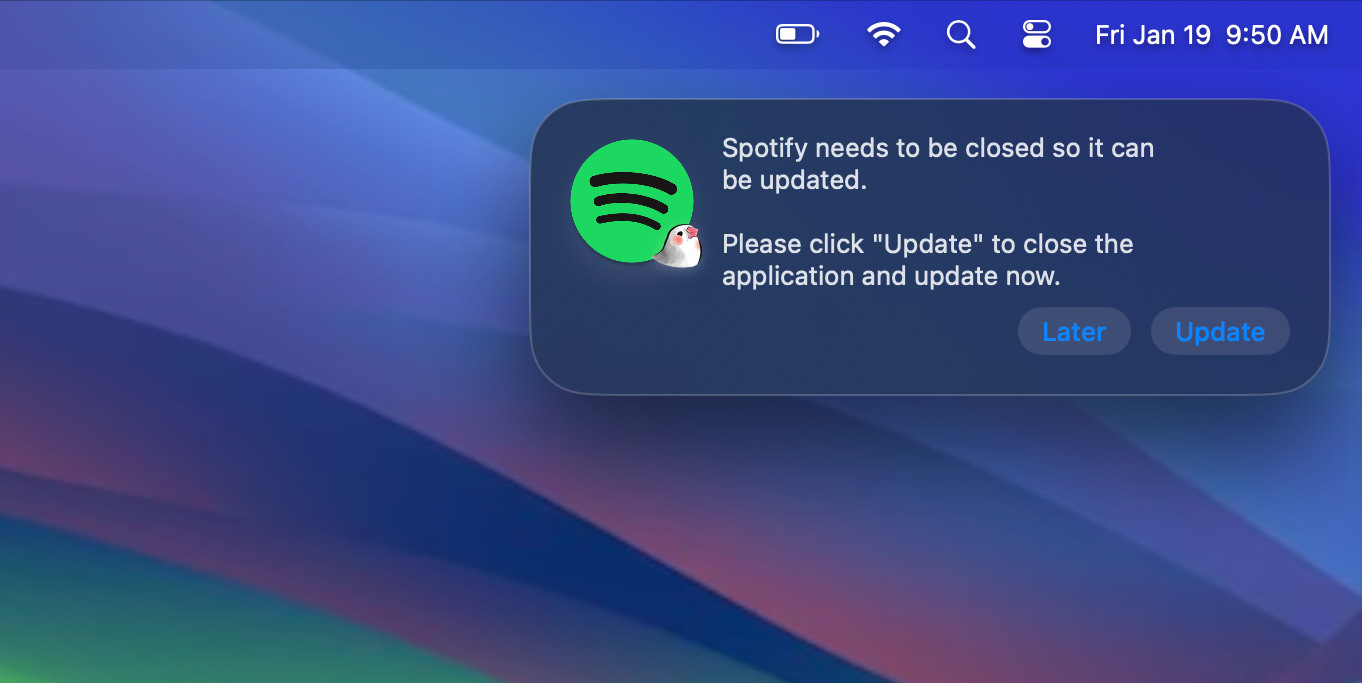
Alectrona Patch supports the three most recent major versions of Apple's macOS. As of 1/2024, the three most recent major versions are macOS 14 Sonoma, macOS 13 Ventura, and macOS 12 Monterey.
Please note: Alectrona Patch 1.9.0 will only successfully install on Macs running macOS 11 or later. We recommend uninstalling Alectrona Patch if you are unable to upgrade to a supported version of macOS.
As always, if you have any questions about this, please feel free to reach out to us and we'd be happy to help!
Added new DialogIsMovable key for com.alectrona.patch-notifier domain which provides the ability to disable movement of the Update Dialog.
The new DialogPosition key for the com.alectrona.patch-notifier domain allows admins to position the Update Dialog in 9 different locations on-screen.
The new DialogTransparencyLevel key for the com.alectrona.patch-notifier domain allows admins to choose from 3 levels of transparency for the background of the Update Dialog.
When configured, the ContentImagePath key for the com.alectrona.patch-notifier domain can now display either a local image or a web-based image as an overlay to the app icon, rather than simply replacing it.
The new CustomMeetingAppBundleIdentifiers key for the com.alectrona.patch-notifier domain allows admins to specify a list of application bundle identifiers that Alectrona Patch will respect as a meeting app (when using the --respect-meetings flag for the patch command line tool).
Added new --respect-exclusions-preference and --no-respect-exclusions-preference flags for the update-all subcommand in the patch command line tool. By default the UpdateAllExclusions preference is also now respected when manually running patch update-all.
You can now limit the report generated with patch report to include only apps managed (or not managed) using the new --managed or --no-managed flags.
Patch Notifier has been rebuilt from the ground up in SwiftUI to modernize and beautify the Update Dialog while providing even more customizability.
Alectrona Patch is now built for macOS 11+ and cannot be installed on older macOS versions.
The DialogTitle key for the com.alectrona.patch-notifier domain is no longer used as the redesigned Update Dialog does not have a title bar.
Patch Notifier will now close upon system sleep events.
Exclusions specified in the UpdateAllExclusions key for the com.alectrona.patch-agent domain are now properly excluded from update eligibility when using the update-all subcommand of the patch command line tool.
The following software titles are now available in the Patch Catalog:
| Software Title | Software ID | Date Added (UTC) | |
|---|---|---|---|
| AutoRaise | autoraise | 09/20/23 14:38:52 | |
| SnowSQL | snowsql | 09/20/23 21:29:05 | |
| Twingate | twingate | 10/02/23 16:35:00 | |
| Daylite | daylite | 10/03/23 17:14:32 | |
| Grain | grain | 10/04/23 15:03:34 | |
| Snagit 2024 | techsmith-snagit-2024 | 10/05/23 18:29:17 | |
| Dispatch | dispatch | 10/06/23 16:31:39 | |
| Texts | texts | 10/06/23 16:44:25 |
This minor release addresses a potential issue where the Patch Agent may not reschedule automatic updates within the expected timeframe.
As always, if you have any questions about this, please feel free to reach out to us and we'd be happy to help!
Resolved a potential issue in the Patch Agent's scheduling system.
Respect is like a boomerang that comes back to you, and this release is all about respect! 🫡
We've added some super cool new features to help minimize disturbances caused by update dialogs. You can now enable the Respect Meetings feature to suppress update dialogs if users are likely in a video meeting. Additionally, you can enable the Respect DND feature to suppress update dialogs for users that have Do Not Disturb/Focus Mode enabled.
As always, if you have any questions about this, please feel free to reach out to us and we'd be happy to help!

Suppress update dialogs for users that have Do Not Disturb (DND) enabled by setting the RespectDND key to true for the com.alectrona.patch-agent domain. This functionality is also available in the patch command line tool by using the --respect-dnd flag.
Automatic deferrals performed due to respecting DND can be optionally counted towards Deferral Limits by setting the RecordDeferralDuringDND key to true for the com.alectrona.patch-notifier domain.
Suppress update dialogs for users that are likely in video meetings by setting the RespectMeetings key to true for the com.alectrona.patch-agent domain. This functionality is also available in the patch command line tool by using the --respect-meetings flag.
Automatic deferrals performed due to respecting video meetings can be optionally counted towards Deferral Limits by setting the RecordDeferralDuringMeetings key to true for the com.alectrona.patch-notifier domain.
The following software titles are now available in the Patch Catalog:
| Software Title | Software ID | Date Added (UTC) | |
|---|---|---|---|
| typedesk | typedesk | 08/30/23 22:04:44 | |
| Hive | hive | 08/31/23 21:11:36 | |
| macOSLAPS | macoslaps | 09/01/23 17:06:22 | |
| Warp | warp | 09/01/23 17:37:09 | |
| Visual Studio Code - Insiders | visual-studio-code-insiders | 09/01/23 19:05:42 | |
| MongoDB Compass | mongodb-compass | 09/06/23 22:16:36 | |
| Parallels Desktop 19 | parallels-desktop-19 | 09/08/23 22:33:53 |
We've been busy expanding our Patch Catalog for you, surpassing 400 titles this month! 🎉
The following software titles are now available in the Patch Catalog:
| Software Title | Software ID | Date Added | |
|---|---|---|---|
| Kindle | kindle | 08/05/23 13:46:42 UTC | |
| Steam | steam | 08/05/23 13:59:30 UTC | |
| JetBrains GoLand | jetbrains-goland | 08/05/23 15:15:56 UTC | |
| Flycut | flycut | 08/09/23 21:40:38 UTC | |
| PowerShell | powershell | 08/11/23 19:33:12 UTC | |
| Airfoil | airfoil | 08/11/23 19:46:38 UTC | |
| Airfoil Satellite | airfoil-satellite | 08/11/23 19:51:21 UTC | |
| Audio Hijack | audio-hijack | 08/11/23 20:00:55 UTC | |
| Farrago | farrago | 08/12/23 14:27:21 UTC | |
| Fission | fission | 08/12/23 14:38:04 UTC | |
| Piezo | piezo | 08/12/23 14:43:15 UTC | |
| SoundSource | soundsource | 08/12/23 14:47:39 UTC | |
| BrowserStackLocal | browserstacklocal | 08/12/23 15:04:07 UTC | |
| 7-Zip CLI | 7zz | 08/13/23 15:19:37 UTC | |
| pgAdmin 4 | pgadmin-4 | 08/13/23 15:33:07 UTC | |
| Capture One 23 | capture-one-23 | 08/15/23 22:36:17 UTC | |
| Royal TSX 5 | royal-tsx-5 | 08/16/23 14:46:35 UTC | |
| Royal TSX 6 | royal-tsx-6 | 08/16/23 14:46:35 UTC | |
| Alacritty | alacritty | 08/16/23 20:32:39 UTC | |
| AltTab | alttab | 08/16/23 20:55:43 UTC |
We've made a few small changes in the Alectrona Patch installer package for organizations that are using the RemovePatchSymlink key for the Patch Agent.
As always, if you have any questions about this, please feel free to reach out to us and we'd be happy to help!

Now, if you've set RemovePatchSymlink to true for the Patch Agent, the /usr/local/bin/patch symlink will not be created during installation of Alectrona Patch. Additionally, if a symlink already exists at /usr/local/bin/patch but does not point to Alectrona's patch command line tool, the symlink will not be removed.
We strive to make Alectrona Patch the most flexible and easy to configure patch management solution for macOS, so we've got something awesome for you! Starting today, you can take the guesswork out of determining the apps you configure Alectrona Patch to manage - with Update All.
With the Update All feature of Alectrona Patch, you can now configure the automatic update of every third-party app installed on your Macs that exist in the Patch Catalog (there are over 370). 🤯 Alectrona Patch can determine every out-of-date app on a Mac in seconds, and start updating them immediately to get your Macs in compliance quicker than ever before. Of course, if you also need your command line tools updated, we've got you covered there too. 😉
Best of all, enabling the Update All feature is done with just one simple profile key. You can even configure exclusions for specific software titles that you don't want to update with the Update All feature. Check out our Patch Docs for more information.
Is Update All not for you? Don't worry, if you still want to individually specify the apps that you manage with Alectrona Patch - this will continue to work like it always has. 😃
As always, if you have any questions about this, please feel free to reach out to us and we'd be happy to help!

New Update All feature can be used to automatically update all third-party macOS apps that exist in the Patch Catalog. To enable, set the UpdateAll key to true in the com.alectrona.patch-agent domain.
Exclude software titles from being updated with the Update All feature by configuring the UpdateAllExclusions key.
You can leverage the Update All feature manually from Terminal or in scripted workflows using the patch command line tool with sudo patch update-all.
Want to pause updates when your users are connected to personal Wi-Fi hotspots or in Low Data Mode? You can now configure the Patch Agent to not run when connected to constrained networks by setting the RunOnConstrainedNetworks key in the com.alectrona.patch-agent domain to false.
Added some functionality to perform custom close/open workflows for specific applications. For example, when updated, Google Chrome will now relaunch and restore it's previous session. 😎
Fixed an issue where the patch command line tool could exit normally even if it was unable to kill all processes of an application (Druva InSync was the only example of this).